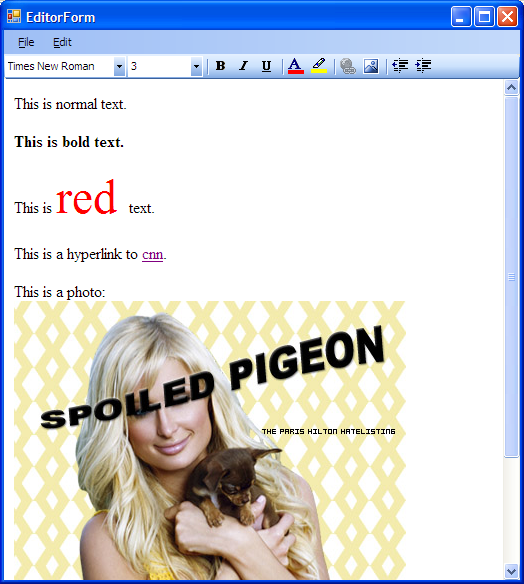
Introduction
A while ago, I was working on a chat application where one of the chat clients was web based and written with ASP.NET 2.0. The other chat client was a Windows Forms based .NET application written in C#. I needed a rich text editor for my WinForms client that could output HTML, so that the ASP.NET client could display the formatting from the WinForms client. This was ruled out while using the RTF text box.
The solution I worked out was to use a WebBrowser control in edit mode within my WinForms client. Formatting buttons on a toolbar above the web browser are synchronized to the current selection in the WebBrowser control.
This article explains solutions to most of the issues involved in building an editor control from a WebBrowser control. I won't go into everything, as the source code isn't that difficult to browse. But, I do cover some of the tricks necessary to get this to work.
Комментариев нет:
Отправить комментарий